Getting started¶
For example purposes, we’ll use a simplified book app. Here is our
models.py:
# app/models.py
class Author(models.Model):
name = models.CharField(max_length=100)
def __unicode__(self):
return self.name
class Category(models.Model):
name = models.CharField(max_length=100)
def __unicode__(self):
return self.name
class Book(models.Model):
name = models.CharField('Book name', max_length=100)
author = models.ForeignKey(Author, blank=True, null=True)
author_email = models.EmailField('Author email', max_length=75, blank=True)
imported = models.BooleanField(default=False)
published = models.DateField('Published', blank=True, null=True)
price = models.DecimalField(max_digits=10, decimal_places=2, null=True, blank=True)
categories = models.ManyToManyField(Category, blank=True)
def __unicode__(self):
return self.name
Creating import-export resource¶
To integrate django-import-export with our Book model, we will create a
ModelResource class in admin.py that will
describe how this resource can be imported or exported:
# app/admin.py
from import_export import resources
from core.models import Book
class BookResource(resources.ModelResource):
class Meta:
model = Book
Exporting data¶
Now that we have defined a ModelResource class,
we can export books:
>>> from app.admin import BookResource
>>> dataset = BookResource().export()
>>> print dataset.csv
id,name,author,author_email,imported,published,price,categories
2,Some book,1,,0,2012-12-05,8.85,1
Customize resource options¶
By default ModelResource introspects model
fields and creates Field-attributes with an
appropriate Widget for each field.
To affect which model fields will be included in an import-export
resource, use the fields option to whitelist fields:
class BookResource(resources.ModelResource):
class Meta:
model = Book
fields = ('id', 'name', 'price',)
Or the exclude option to blacklist fields:
class BookResource(resources.ModelResource):
class Meta:
model = Book
exclude = ('imported', )
An explicit order for exporting fields can be set using the export_order option:
class BookResource(resources.ModelResource):
class Meta:
model = Book
fields = ('id', 'name', 'author', 'price',)
export_order = ('id', 'price', 'author', 'name')
The default field for object identification is id, you can optionally set which fields are used as the id when importing:
class BookResource(resources.ModelResource):
class Meta:
model = Book
import_id_fields = ('isbn',)
fields = ('isbn', 'name', 'author', 'price',)
When defining ModelResource fields it is possible to follow
model relationships:
class BookResource(resources.ModelResource):
class Meta:
model = Book
fields = ('author__name',)
Note
Following relationship fields sets field as readonly, meaning
this field will be skipped when importing data.
By default all records will be imported, even if no changes are detected.
This can be changed setting the skip_unchanged option. Also, the report_skipped option
controls whether skipped records appear in the import Result object, and if using the admin
whether skipped records will show in the import preview page:
class BookResource(resources.ModelResource):
class Meta:
model = Book
skip_unchanged = True
report_skipped = False
fields = ('id', 'name', 'price',)
See also
Declaring fields¶
It is possible to override a resource field to change some of its options:
from import_export.fields import Field
class BookResource(resources.ModelResource):
published = Field(column_name='published_date')
class Meta:
model = Book
Other fields that don’t exist in the target model may be added:
from import_export.fields import Field
class BookResource(resources.ModelResource):
myfield = Field(column_name='myfield')
class Meta:
model = Book
See also
- Fields
- Available field types and options.
Advanced data manipulation¶
Not all data can be easily extracted from an object/model attribute.
In order to turn complicated data model into a (generally simpler) processed
data structure, dehydrate_<fieldname> method should be defined:
from import_export.fields import Field
class BookResource(resources.ModelResource):
full_title = Field()
class Meta:
model = Book
def dehydrate_full_title(self, book):
return '%s by %s' % (book.name, book.author.name)
Customize widgets¶
A ModelResource creates a field with a
default widget for a given field type. If the widget should be initialized
with different arguments, set the widgets dict.
In this example widget, the published field is overriden to use a
different date format. This format will be used both for importing
and exporting resource.
class BookResource(resources.ModelResource):
class Meta:
model = Book
widgets = {
'published': {'format': '%d.%m.%Y'},
}
See also
- Widgets
- available widget types and options.
Importing data¶
Let’s import some data!
1 2 3 4 5 6 7 8 9 | >>> import tablib
>>> from import_export import resources
>>> from core.models import Book
>>> book_resource = resources.modelresource_factory(model=Book)()
>>> dataset = tablib.Dataset(['', 'New book'], headers=['id', 'name'])
>>> result = book_resource.import_data(dataset, dry_run=True)
>>> print result.has_errors()
False
>>> result = book_resource.import_data(dataset, dry_run=False)
|
In the fourth line we use modelresource_factory()
to create a default ModelResource.
The ModelResource class created this way is equal to the one shown in the
example in section Creating import-export resource.
In fifth line a Dataset with columns id and name, and one book entry, are created. A field for a primary key field (in this case, id) always needs to be present.
In the rest of the code we first pretend to import data using
import_data() and dry_run set,
then check for any errors and actually import data this time.
See also
- Import data workflow
- for a detailed description of the import workflow and its customization options.
Deleting data¶
To delete objects during import, implement the
for_delete() method on
your Resource class.
The following is an example resource which expects a delete field in the
dataset. An import using this resource will delete model instances for rows
that have their column delete set to 1:
class BookResource(resources.ModelResource):
delete = fields.Field(widget=widgets.BooleanWidget())
def for_delete(self, row, instance):
return self.fields['delete'].clean(row)
class Meta:
model = Book
Signals¶
To hook in the import export workflow, you can connect to post_import, post_export signals:
from django.dispatch import receiver
from import_export.signals import post_import, post_export
@receiver(post_import, dispatch_uid='balabala...')
def _post_import(model, **kwargs):
# model is the actual model instance which after import
pass
@receiver(post_export, dispatch_uid='balabala...')
def _post_export(model, **kwargs):
# model is the actual model instance which after export
pass
Admin integration¶
Exporting via list filters¶
Admin integration is achieved by subclassing
ImportExportModelAdmin or one of the available
mixins (ImportMixin,
ExportMixin,
ImportExportMixin):
# app/admin.py
from import_export.admin import ImportExportModelAdmin
class BookAdmin(ImportExportModelAdmin):
resource_class = BookResource
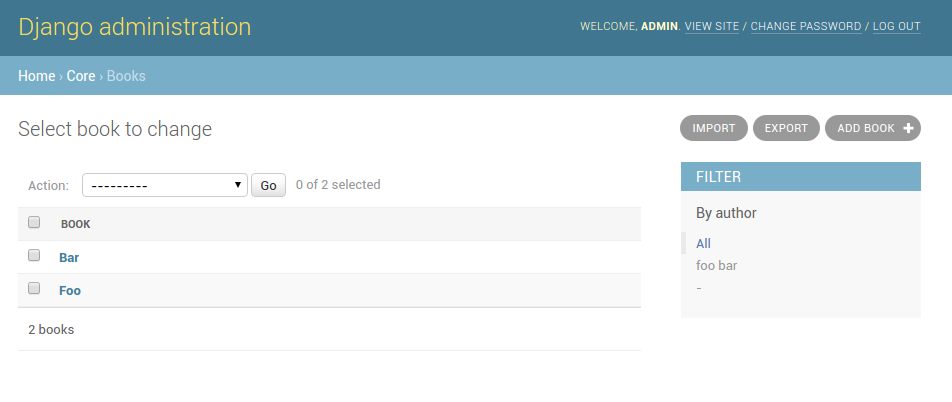
A screenshot of the change view with Import and Export buttons.
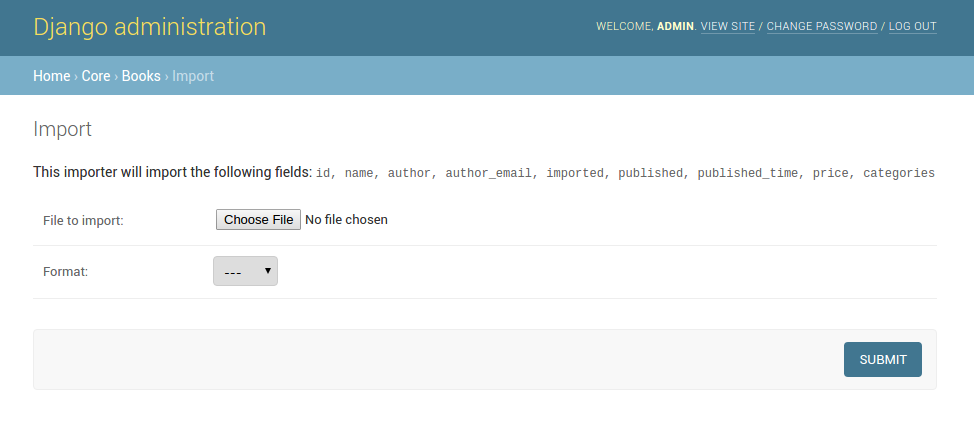
A screenshot of the import view.
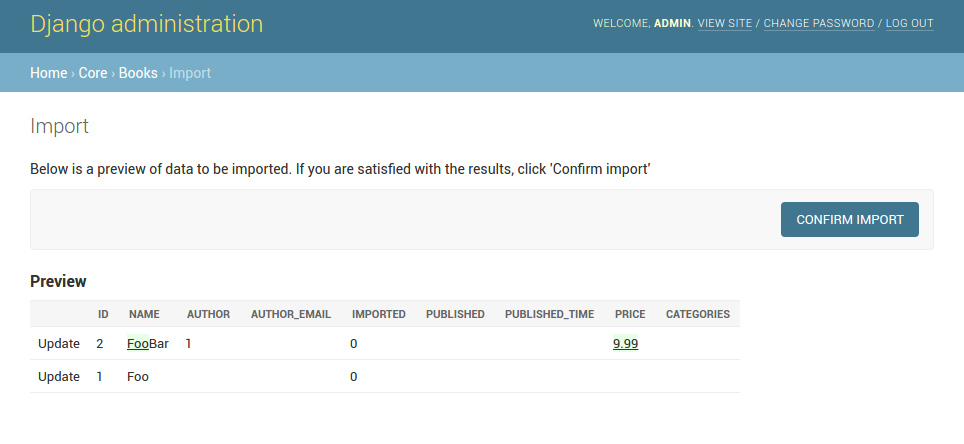
A screenshot of the confirm import view.
Exporting via admin action¶
Another approach to exporting data is by subclassing
ImportExportActionModelAdmin which implements
export as an admin action. As a result it’s possible to export a list of
objects selected on the change list page:
# app/admin.py
from import_export.admin import ImportExportActionModelAdmin
class BookAdmin(ImportExportActionModelAdmin):
pass
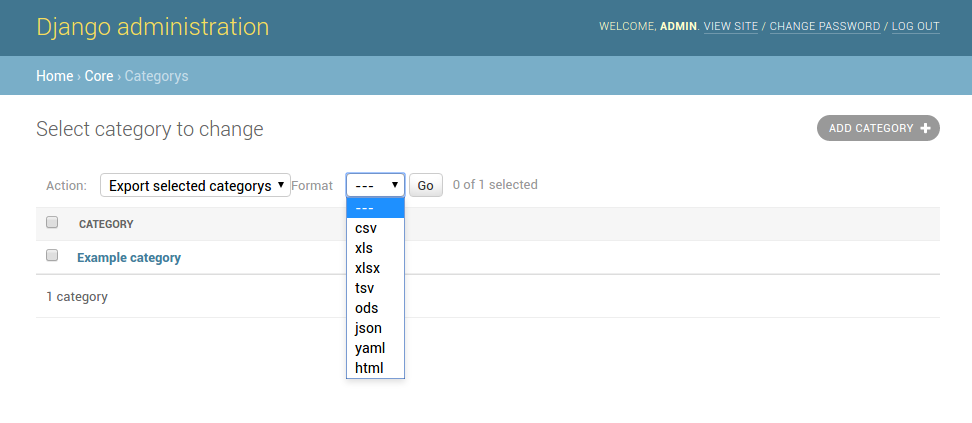
A screenshot of the change view with Import and Export as an admin action.
See also
- Admin
- available mixins and options.